Record. Share. Communicate.
Record short messages with your camera or voice. Then, just share it with anyone and keep the conversation going. VideoBit is an essential tool for hybrid classrooms and workplaces.
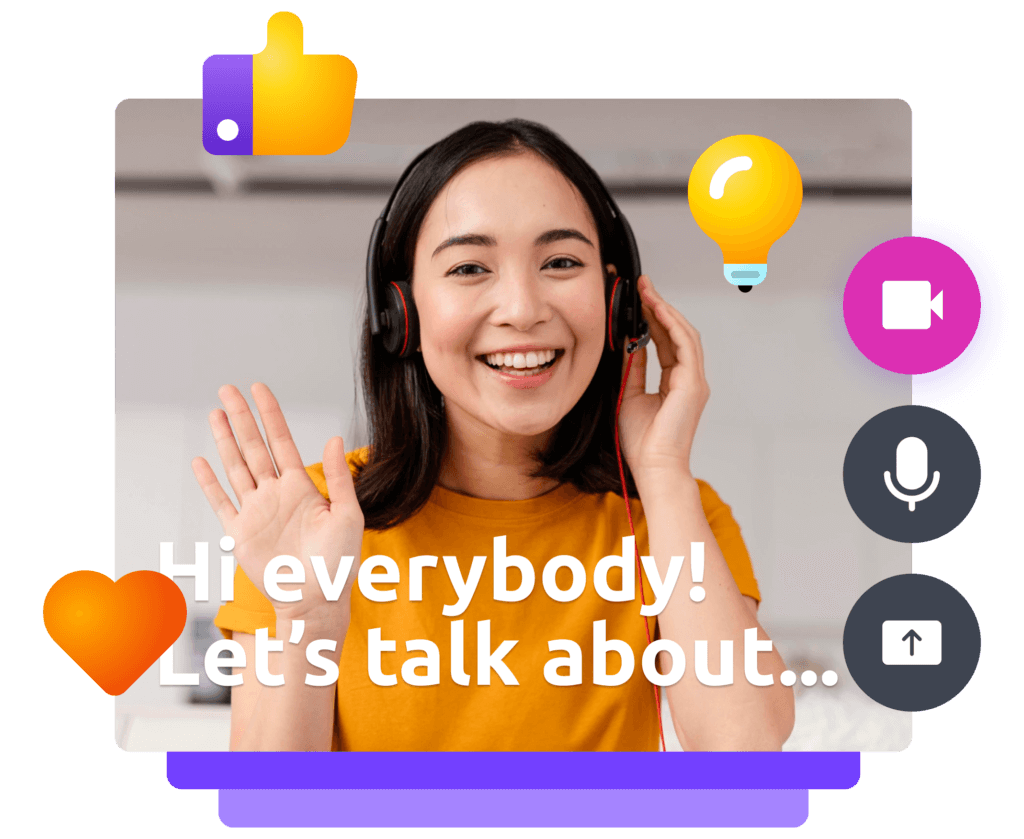
How VideoBit works
It only takes a minute to record, spark meaningful discussions, explain anything clearly and effortlessly, and inspire your students or colleagues to share their thoughts.

Record your screen, voice, and camera
Start recording your screen, voice, and camera easily. Works on any device using VideoBit’s web application or Chrome extension.
Share with a link or email
Simply paste a link to your video wherever your recipients are, and they can watch it and reply without logging in or creating an account. You can also use our built-in address book to manage all your contacts and send video links directly to their inbox.
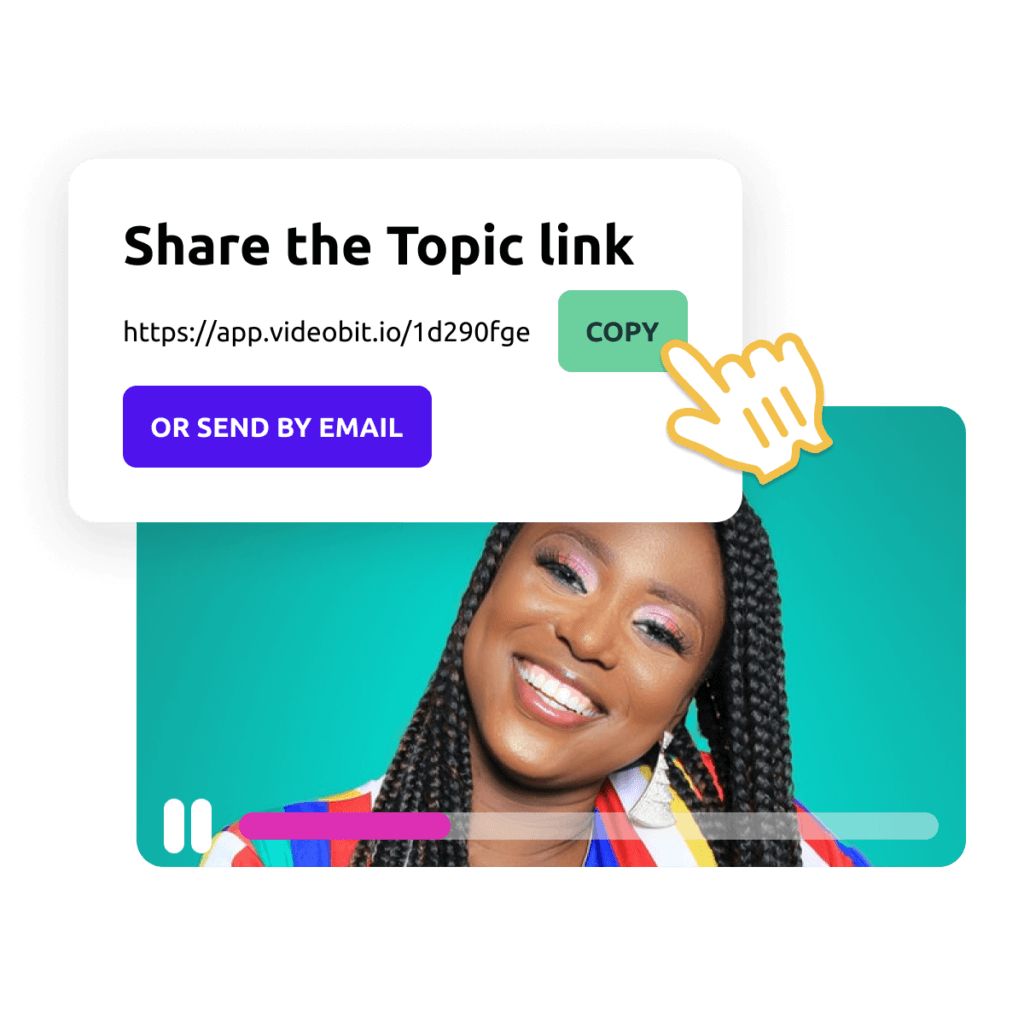
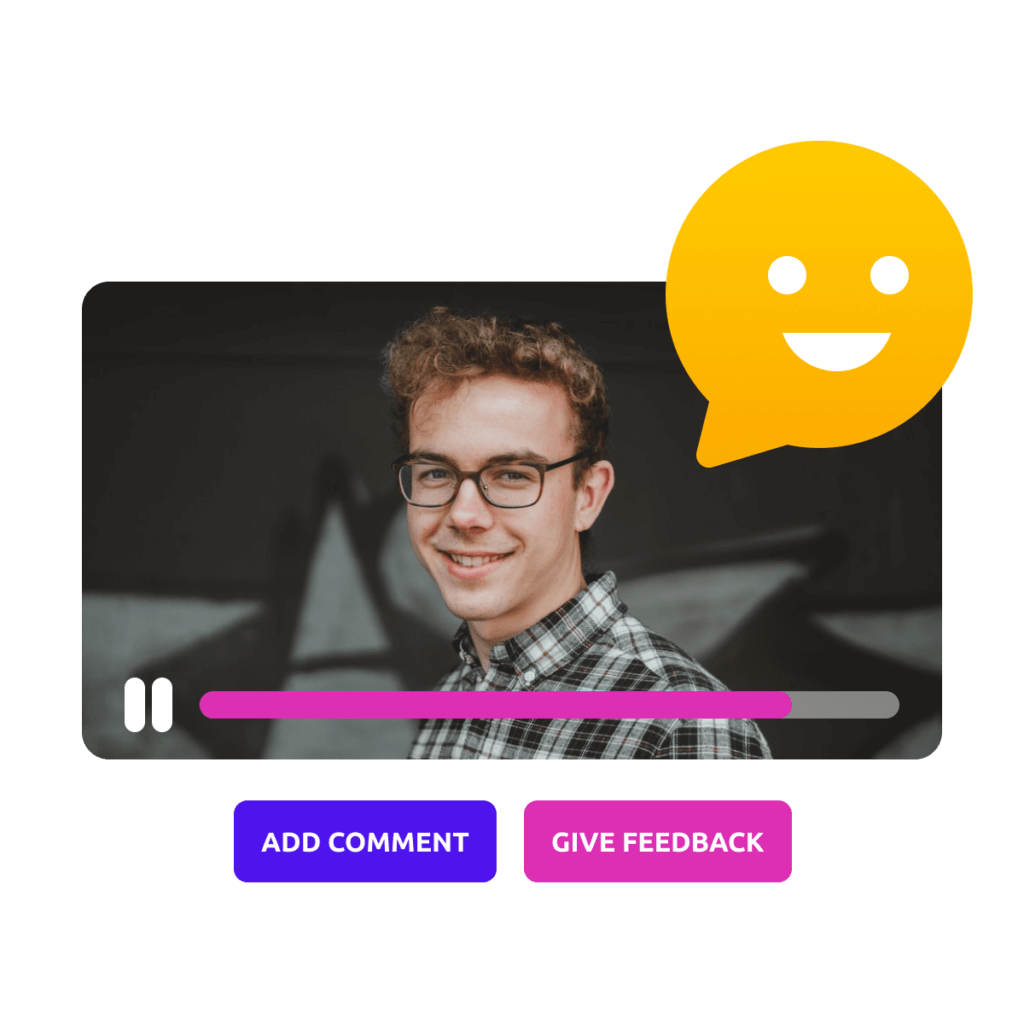
Keep the conversation going
Add voice and video comments to replies, give feedback and share emoji reactions to keep everyone connected and engaged.
