Table of Contents
Here are the most common errors, what they mean, and some pointers on how to prevent them from occurring:
NotAllowedError #
The most common cause for this is that when your browser prompted you to grant access to your screen, camera, and/or microphone, you accidentally clicked “cancel” or “don’t allow”.
In order to record into the browser, you will need to grant this access when prompted. To fix this, follow the steps shown in the popup:
- In your browser’s address bar, click this icon:
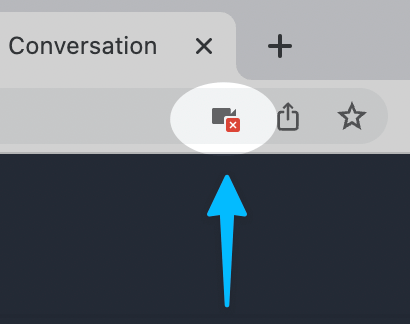
Don’t see the one above? Try clicking the Lock icon instead:
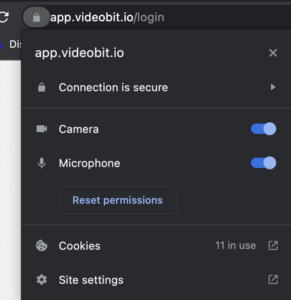
- In the options that appear, select “Always allow” for your camera and microphone.
- Refresh the page, then start your recording again. This time your camera and microphone should be working and ready to use for your recording.
If after granding access and refreshing your browser, if you’re still seeing this NotAllowedError, then your operating system needs to grant access to your browser.




